Why Alexa Could Be Your Best Buddy In The Silver Years
Faris Kakkodi, a tech-enthusiast writes about how Alexa can be useful for older adults.
When my grandma wants to listen to old Malayalam songs every morning, she doesn’t have to ask anyone to turn on the speakers. Neither does she have to get up from her couch. All she has to do is instruct the Alexa speaker to play her favourite number.
Alexa is a smart speaker created by Amazon which uses Artificial Intelligence (AI) to help improve your life. My family has been using this device for over four years now. Alexa proves to be useful for all age groups. Both my brother and grandmother use it the most, each for different purposes.
Not just music, Alexa has a host of features to offer for older adults. Here are some fun and interesting ways in which you can put Alexa to use:
Alexa can turn the lights on for you
Tripping in the darkness can be a common problem among senior citizens, and this Alexa feature can be a solution to that. By connecting your phone and smart light bulb ( which is available online ) to Alexa you can remotely turn your lights on and off merely with the power of your voice. This feature prevents injuries as you can always walk into a well-lit room in your house once Alexa turns on the lights.
Ask Alexa to play music of your choice
Alexa makes entertainment more convenient for older adults. Earlier, one had to get up from the chair and turn the music system on or find something on their radio or the phone. With Alexa, you can just request to play any song without even getting up from your comfy chair. From old Hindi songs to devotional music or 80s rock and roll, Alexa can play it all. . All you have to do is connect Spotify or any other streaming platform to your Alexa app and you are good to go. Any song from any country, time and genre can be played on Alexa.
Simple Steps To Connect Spotify With Alexa
- Download and open the Alexa app on your phone.
- Tap the menu in the top-left.
- Tap Settings, then Music & Podcasts.
- Select Spotify, then link your account to Alexa.
- Log in to your Spotify account.
You May Even Set Spotify As Default On Alexa
- In the Alexa app, tap the menu in the top-left.
- Tap Settings, then Music & Podcasts.
- Tap Choose default music services.
- Select Spotify and tap DONE.
By doing this you can avoid saying ‘on Spotify’ at the end of your voice command.
Tip: You can also play songs on Alexa without connecting it to Spotify. However, you may not be able to always access a playlist or song of your choice.
What is Voice Command? How do you use it on Alexa?
Voice command defines an app action that users can initiate by speaking and using commands to initiate the action. Alexa voice commands can respond to general queries or tasks, and can also accommodate variations of those commands, whether you wish to know the day’s temperature, set an alarm, or play a song. To get Alexa's attention, you need to use the wake word, which is ‘Alexa’ by default. You can change the wake word to one of several others in Alexa's settings.
Alexa can make calls for you
I’ve learnt from my grandma that after one retires, the number of phone calls one makes increases. And it can be very inconvenient to constantly have to keep the phone beside you or carry it everywhere you go for the sake of not missing a call. Guess what, Alexa solves this problem! By connecting your phone to Alexa using the Alexa app you can ask the speaker to make and receive calls for you.
Not just that, connecting Alexa to your contacts and being able to make calls to emergency services or your loved ones via Alexa can be very useful during any kind of emergencies, especially if you are living alone.
In case you’re not aware, here’s how you will add your contacts to Alexa.
- Install the Alexa app ( on Android or IOS) and open it.
- Tap the Communicate icon at the bottom of the screen.
- Tap the person-shaped icon in the upper-right corner of the screen. If this is your first time using the app, it may ask for permission to access your contacts.
- From your contacts list, tap the three-button menu that appears in the upper-right corner.
- Tap the Import Contacts option.
- If it's not enabled, tap the blue toggle button to turn on Import Contacts.
- Now you can tell Alexa to call or message any of these contacts, or “drop in” on those who also have Alexa accounts.
- To edit contacts, make the changes in your contacts app, then open the Alexa app. Contacts from your address book will automatically appear in the Alexa app.
Enjoy a game or two with Alexa
Being in the middle of a pandemic is hard, and it can be even harder for seniors as they face strict quarantine and social distancing measures. So if you ever get bored or stressed and want to relax and destress, Alexa can help! It comes with an array of games and all you have to do is tell Alexa, ‘Alexa let's play a game’. It will then provide you with the list, and after choosing one, you will be able to play that game. My favourite is 'Who wants to be a millionaire.’ There are many others like Tic-Tac-Toe and Twenty Questions.
Get your daily updates and essential reminders from Alexa
Be it daily weather updates, weather alerts for an upcoming cyclone or a heavy downpour, traffic updates or sports updates or reminders for your regular medicines or monthly doctor visits, Alexa can do it all. You can also set up multiple reminders on Alexa if you need reminders for several events in a day.
How do you set up reminders on Alexa?
- Open the Alexa app on your phone
- Tap on the hamburger menu in the top left corner (the 3 short horizontal lines)
- In the dropdown box tap on “Reminders & Alarms”
- You’ll then see the option to choose from setting up an Alarm, a Reminder and/or Timers
- Tap on Reminders
- You’ll then have the option to Add Reminder
- Once you tap on the plus sign to add your reminder, follow the prompts for choosing your time, frequency and which devices to get the reminder announced on.
- You can also set up appointment reminders on Alexa on your calendar that you have given Alexa access to or you can set up your appointment by asking Alexa to remind you at a certain date and time.
If you have an Alexa-enabled device, you can simply say, "Alexa, how is the traffic to the airport", and then "Alexa, send that to my phone", to receive a notification about route guidance. You can get weather updates and match updates in a similar manner.
Haven’t used Alexa yet? You may try it now and share with us your favourite games or songs on Alexa.
Comments




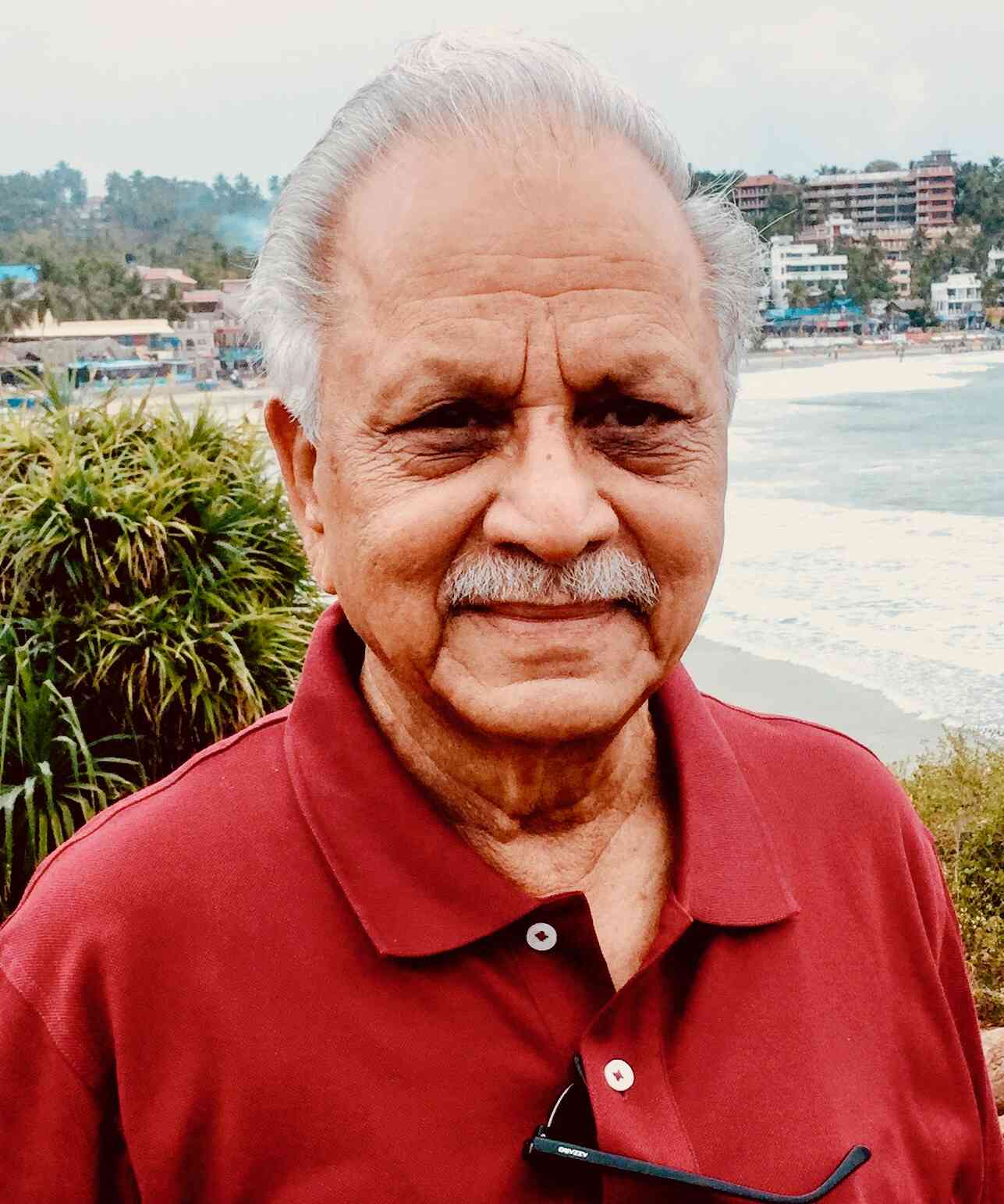


Post a comment