How Seniors Can Stay Safe Online
A large number of urban Indian senior citizens are spending their time online. Here’s a ready reckoner on the basic steps they can take to stay safe online.
Indrani Mohanty, 67, connected with her childhood friends from school recently on Facebook. Overjoyed at discovering some of them lived in the same city, they started exchanging messages, sharing phone numbers and asking about each others’ families on their Facebook timelines. “It came as a shock to me when my daughter asked me to delete all the messages from my Facebook and make the photos I was sharing, private. I did not have any idea this information was public and could be used in a negative way,” says Mrs Mohanty, who has since then taken the conversations offline and changed the settings on her page from public to private.
UR Jain, 78, is active online and frequently checks airline deals to visit his sons and daughters. “Recently, I saw an email offering cheap tickets and was about to click it to avail the offer. However, I called to confirm with my daughter in law, who advised me not to click on the link but visit the actual site separately and see if the offer was really there. That’s when I realized it was fake.”
Senior citizens are increasingly online.
Photograph: Silver Talkies
The number of senior citizens using social media and spending time online it is on the rise in Urban India. According to data available on Facebook, there are 1,100,000 Indians over 50 on the social media platform. While social media is an important platform to remain connected with family and friends in different parts of the world and revive old contacts, digitally savvy seniors can also go online to make bookings, order groceries and save time and commute and make life simpler. The advantages may be many but there are also precautions that you need to keep in mind. Intrusion analyst and Cybersecurity expert Shomiron Dasgupta, founder, Netmonastery Network Security Pvt Ltd, offers some guidelines for senior citizens on how to stay safe online.
- Stay Private on Social Media: Social media apps like FB offer you the option of making your settings private. This means, what you post can only be seen by your friends or by an even more limited set of people you choose to make your posts and pictures visible to. This is a great option, especially for doting grandparents eager to show off pictures of their growing grandkids or the latest family vacation. If you cannot figure out the settings yourself, get someone you trust to look into your privacy settings and adjust them accordingly. Do not make anything public.
- Keep Conversations Private: Make sure you do not declare details such as residence location, your upcoming trip, your son or daughter’s whereabouts on your social media page publicly. You can privately message your friends instead if you need to share the information.
- Don’t add friends randomly: Avoid befriending people you don’t know on social media platforms like Facebook. If you have a friend request from an unknown person, do not accept. Go through your list of friends on Social Media and knock off anybody you do not know or are connected to only remotely.
- Managing Passwords: Most of us visit various websites, which ask us to register with a username and password. Whether you are using Netbanking, a travel booking site or an online shopping site, passwords are required everywhere. While the temptation to use the same password that you can easily remember (your son’s name, grandson’s date of birth and initials) is high, Mr Dasgupta, cautions against it. “Never use same password in two different places. E.g., you use the same password that you haveyou’re your Gmail ID on a restaurant or food delivery service’s website. If that website gets hacked, your password will be stolen and you will be highly vulnerable.” Finding it tough to remember multiple passwords? You can download secure password managers like Lastpass (https://lastpass.com/) or https://1password.com/. Most password managers run versions for Windows, Mac OS X, Android and iOS. If you are not sure about accessing these or find it difficult, Mr Dasgupta suggests you write down password details in a small diary and keep it safe. Yes it is an old fashion trick but still safer than using the same password everywhere and risk the chance of your account or confidential details getting hacked.
- Spending money online: First rule of thumb is to use a credit card, says Mr Dasgupta. He suggests that everyone have two credit cards. “One card with normal limit and one with a lesser limit. Use the one with a lesser limit online. This way, even if you are the victim of a fraud, you do not lose a huge amount of money.” He also suggests getting insurance on the credit card if doing a lot of online transactions. “Configure that card depending on your requirement. Never go beyond one lakh.” Even if you are visiting a reliable site, be vigilant and watch out for the Green Lock sign that signifies an encrypted site before you put in your card details.
- Don’t click on random links: If you are getting an offer in your email from a well known site with a coupon code, do not click on the link provided. Instead visit the site separately and use the coupon code provided. It will work if genuine. Random links can be malware attachments that can steal your identity, add spyware or send spam from your account.
- Stay safe from being phished: According to Mr Dasgupta, always believe that there is no such thing as a free lunch. “Even if an offer or appeal is from one of your friends asking you too open an attachment, please make a phone call to confirm whether they sent it in the first place. Hook and bait is how Phishing works. Essentially you have to believe that and validate every email.” If you are not sure, simply avoid opening emails from any email id that is not known to you.
- Maintain computer hygiene: If you are using a laptop or a desktop, try and avoid USB drives, suggests Mr Dasgupta. Have an updated operating system and Anti Virus and always use supported software even if the cost is higher. His other suggestion? Always update immediately.
Also read, How Senior Citizens Can Avoid Banking Frauds & Voice Phishing.
Comments





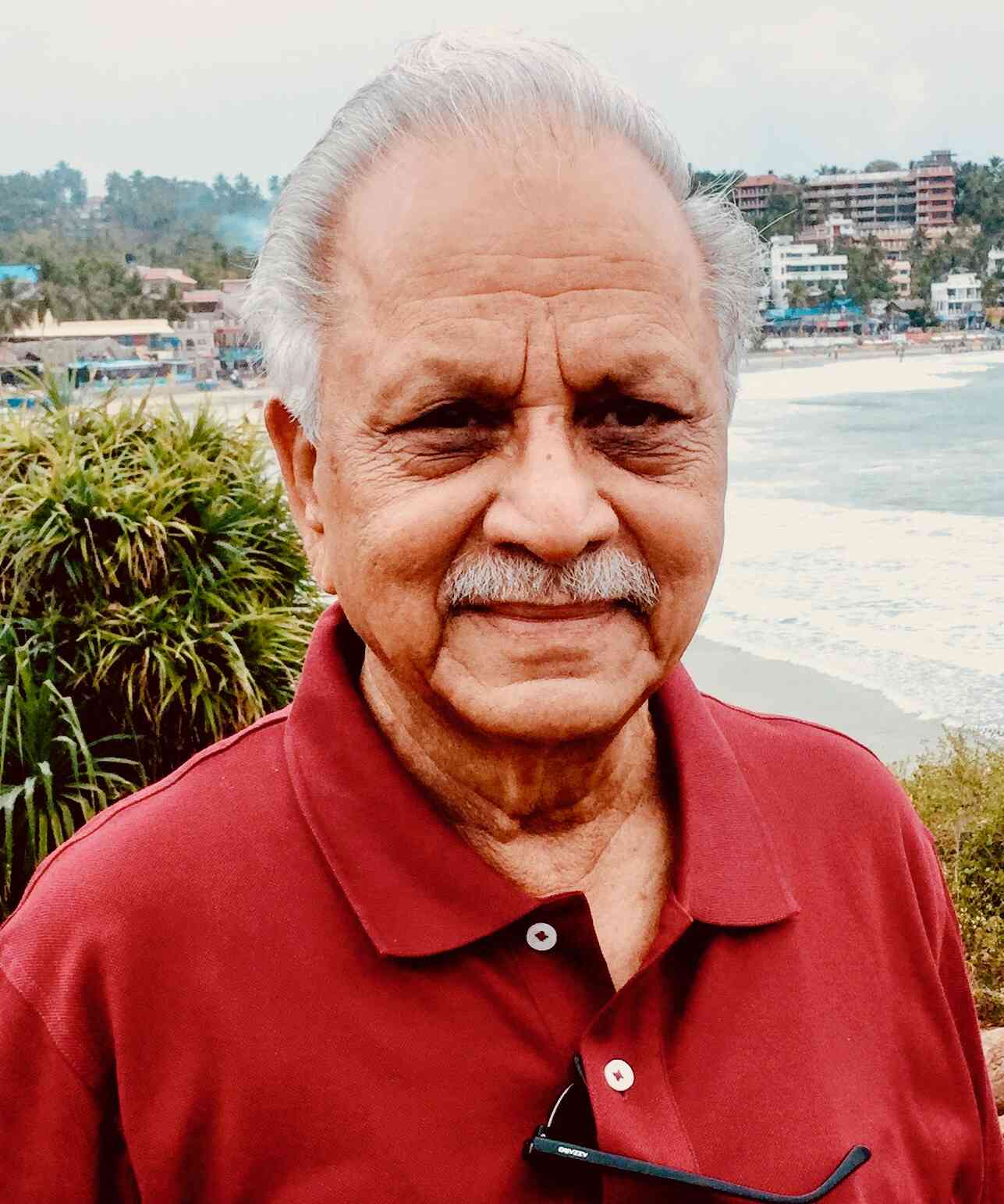


Post a comment